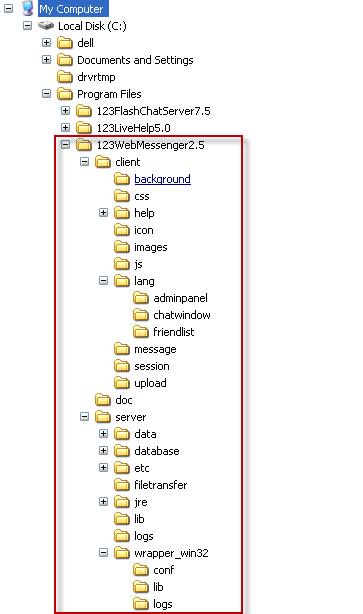|
User Manual
|
||||||
|
InstallationFor installation, it will be divided into six parts to show and demonstrate how to install your 123 Web Messenger Chat Software on different operating systems. Those six parts, namely, are "For Windows Users", "For Linux Users", "Other Platforms", "Storing Data in MySQL", "Server Requirements", and "Client Requirements".
Installation Instructions (For license-buyer): Related links:
|
||||||
 |
 |
Copyright @2001-2010 TopCMM Software Corp.