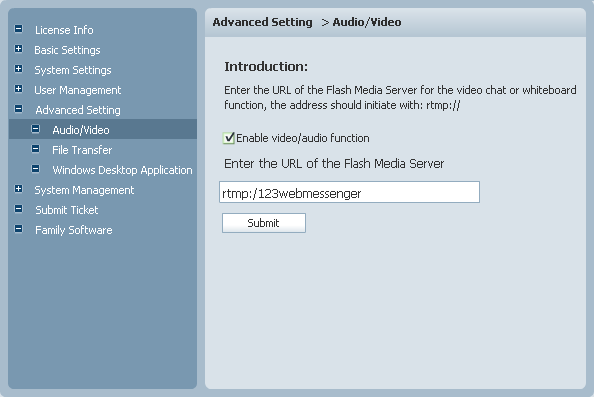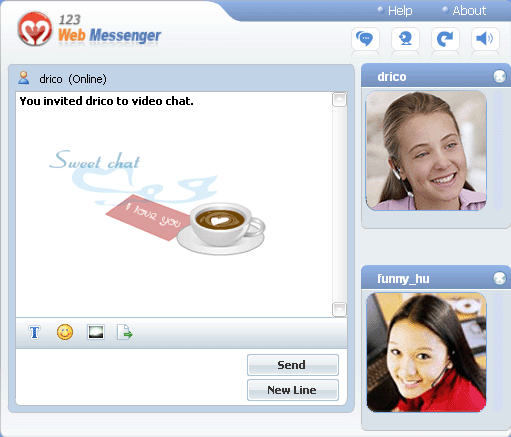|
User Manual
|
||||||
|
Audio Video ModuleAfter checking the Enable video/audio function, entering the URL of the Flash Media Server, and clicking the Save button, then your Web Messenger will have video/audio function.
After you have done the last step, the video/audio function will be activated as the following picture shows.
Related links:
|
|||||
 |
 |
Copyright @2001-2010 TopCMM Software Corp.